AI Notes for Business Development Professionals
How to Summarize Lead Qualification Meetings
Business development professionals often engage in lead qualification meetings to assess potential clients or partners. Taking precise and structured notes during these meetings is crucial for understanding client needs and prioritizing follow-ups. Proper documentation can also aid in aligning with team members and optimizing the sales process by tracking the progress of leads through the pipeline.
But what should you include in your meeting notes? We have compiled a list of key points to include in your meeting notes.
Key points to include in meeting notes for business development professionals
- Meeting Identification: Who were the participants in the meeting and what are their roles?
- Pain Points: What specific challenges or pain points did the lead express during the meeting?
- Solutions Discussed: What solutions or products were discussed that could address the lead's needs?
- Decision-Making Process: Did the lead outline their decision-making process, and if so, what does it entail?
- Timeline for Decision: Was there a timeline mentioned for when they plan to make a decision?
- Budget Constraints: Were any budget constraints or financial considerations discussed by the lead?
- Competitors Considered: Did the lead mention any competitors they are considering or currently using?
- Follow-Up Actions Required: What follow-up actions were agreed upon at the end of the meeting, if any?
- Lead's Interest Level: How interested did the lead seem in pursuing further discussions or partnerships?
How to automate
But why take notes manually when you can use AI to do it for you? Today's AI can transcribe meetings, summarize key points, and even identify action items. Instead of being distracted by typing and writing notes, you can focus on the conversation.
Here's how:
- If you don't already have a voice recorder that allows you to customize your summaries, download LazyNotes from the App Store.
- Navigate to Settings > Meeting Templates and tap the + button.
- Copy/paste one of our templates and/or customize your own. Tap Save.
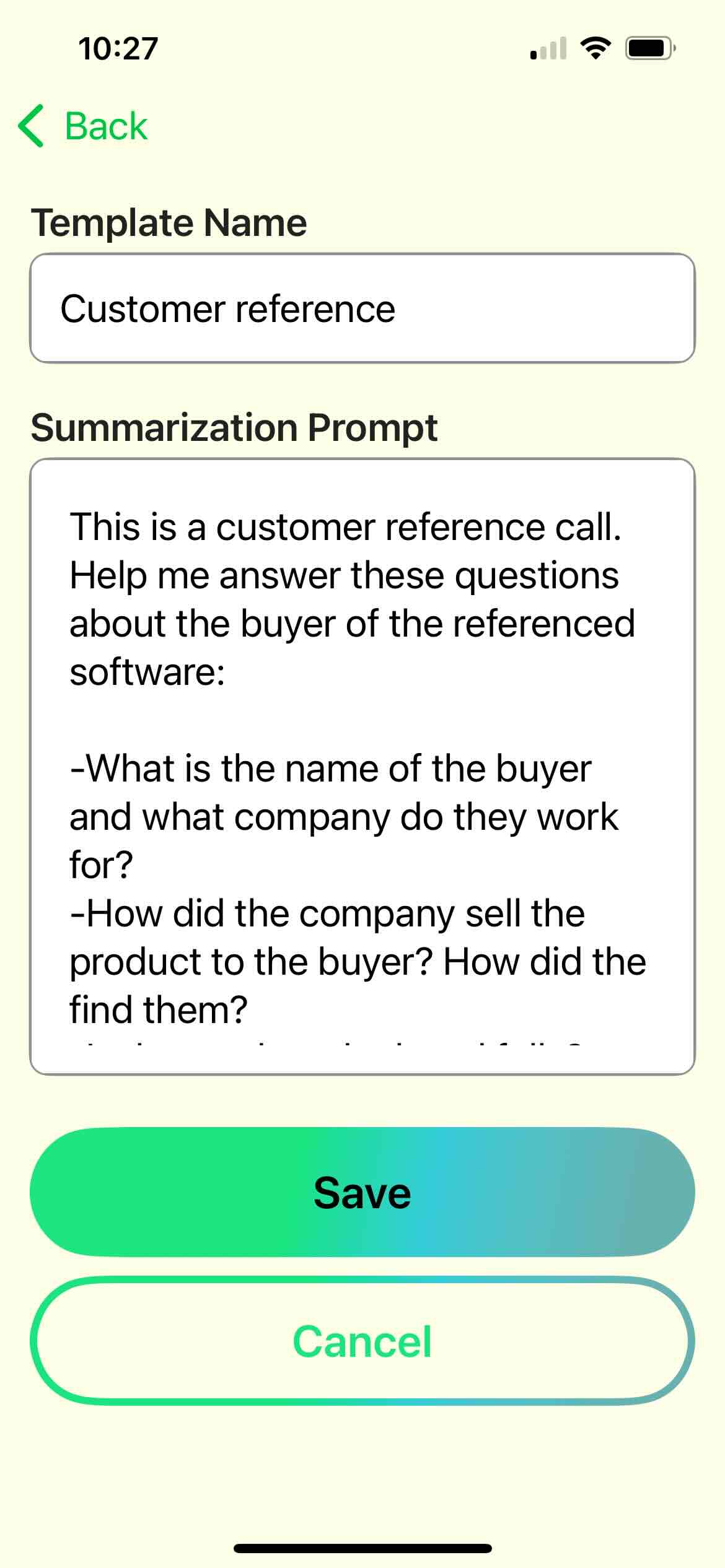
- Start your first recording and choose your new template any time during the call.
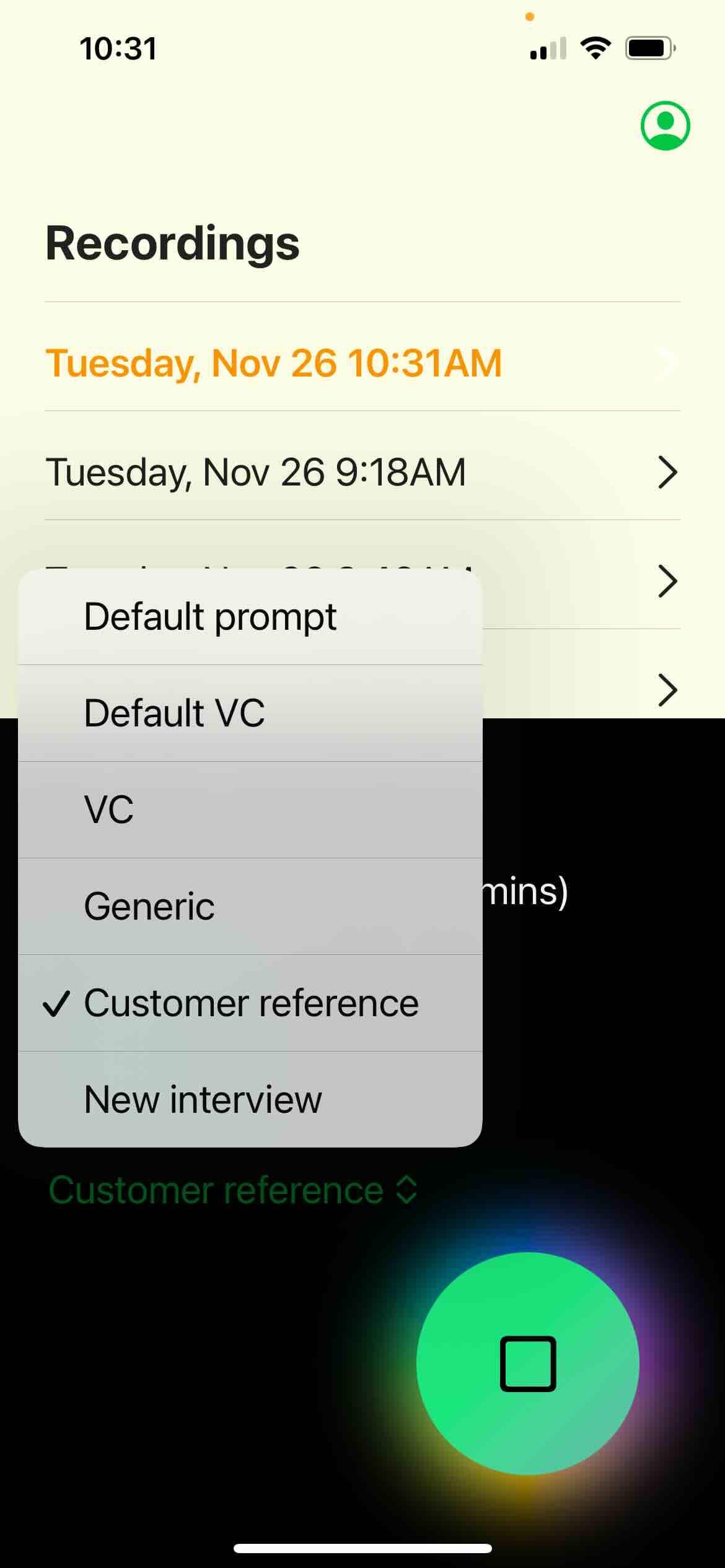
- Enjoy customized notes emailed right to your mailbox!