AI Notes for Public Relations Managers
How to Summarize Crisis Communication Planning Sessions
Crisis communication planning is crucial in today's fast-paced world where reputation can make or break an organization. Public relations managers must be prepared with a well-structured plan to effectively handle potential crises. Good meeting notes help ensure all scenarios are considered, and the response strategy is cohesive and clear. This not only protects the brand's image but also builds trust with stakeholders during challenging times.
But what should you include in your meeting notes? We have compiled a list of key points to include in your meeting notes.
Key points to include in meeting notes for public relations managers
- Meeting Participants: Who were the key participants in the crisis communication planning meeting, and what roles do they hold?
- Crisis Overview: What was the main crisis or potential issue being addressed during this meeting?
- Objectives: What were the primary objectives set for managing this crisis during the meeting?
- Communication Channels: Which communication channels were identified as critical for addressing and managing the crisis effectively?
- Key Messages: What key messages were discussed that need to be communicated to stakeholders during a crisis?
- Stakeholder Concerns: What specific stakeholder concerns or perceptions were highlighted in relation to the crisis situation?
- Action Items & Responsibilities: What action items and responsibilities were assigned, and to whom, as part of the crisis management plan?
- Timeline & Deadlines: Were any specific timelines or deadlines established for implementing parts of the crisis communication plan?
- Evaluation Metrics & Monitoring: How will success be measured, and what metrics will be used to evaluate the effectiveness of our response strategy?
- Contingency Plans: Were any contingency plans or backup strategies discussed in case initial responses do not go as planned?
How to automate
But why take notes manually when you can use AI to do it for you? Today's AI can transcribe meetings, summarize key points, and even identify action items. Instead of being distracted by typing and writing notes, you can focus on the conversation.
Here's how:
- If you don't already have a voice recorder that allows you to customize your summaries, download LazyNotes from the App Store.
- Navigate to Settings > Meeting Templates and tap the + button.
- Copy/paste one of our templates and/or customize your own. Tap Save.
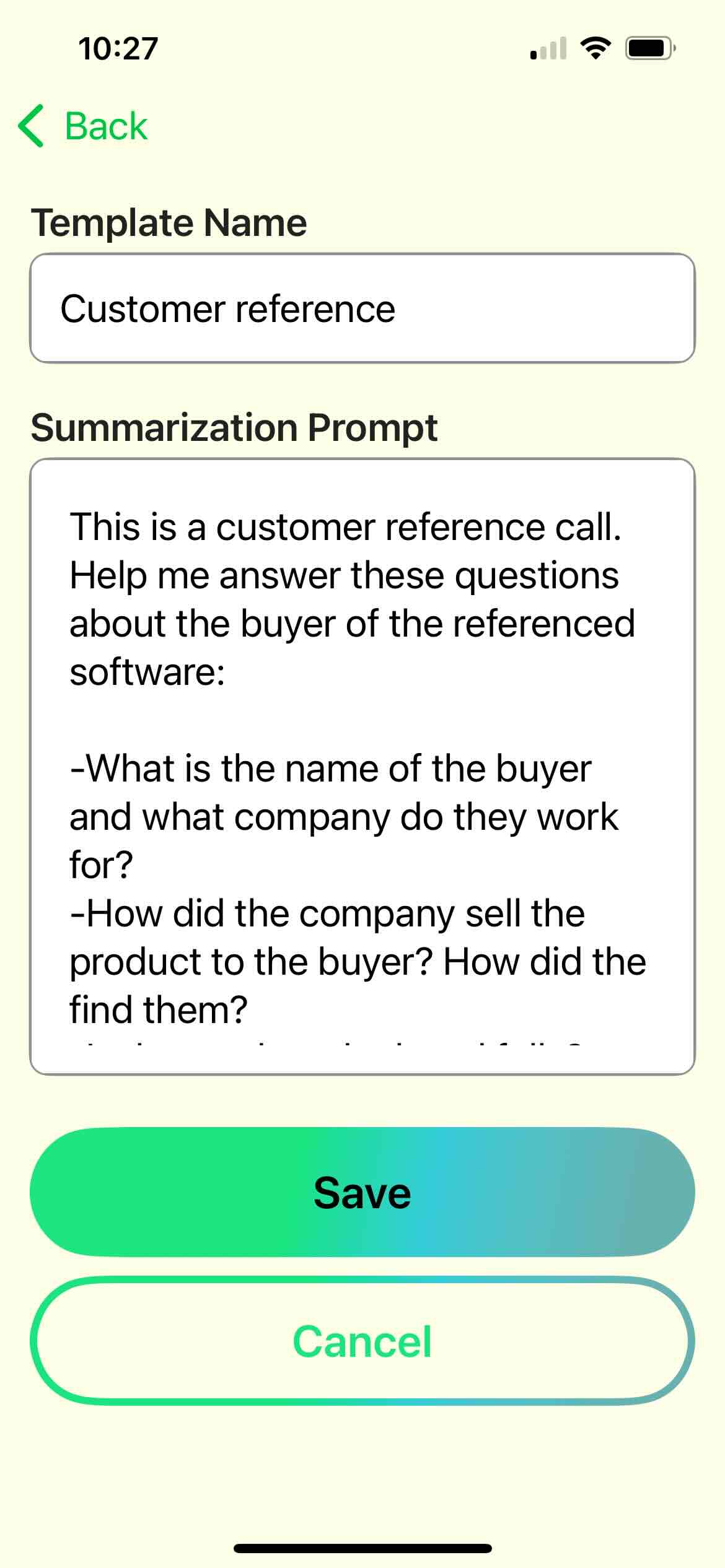
- Start your first recording and choose your new template any time during the call.
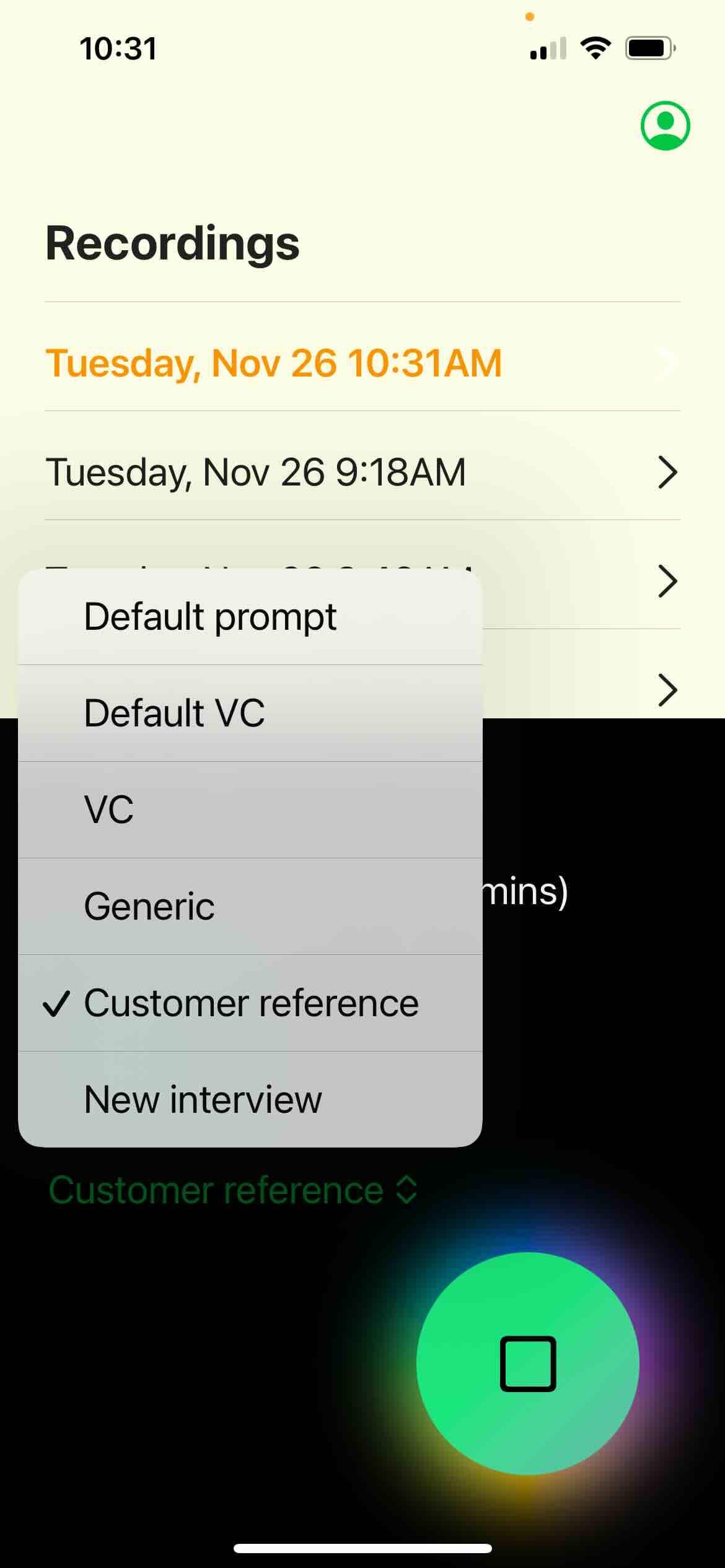
- Enjoy customized notes emailed right to your mailbox!